| ⇦ prev | ⇱ home | next ⇨ |
Chapter 14. The Linux Device ModelOne of the stated goals for the 2.5 development cycle was the creation of a unified device model for the kernel. Previous kernels had no single data structure to which they could turn to obtain information about how the system is put together. Despite this lack of information, things worked well for some time. The demands of newer systems, with their more complicated topologies and need to support features such as power management, made it clear, however, that a general abstraction describing the structure of the system was needed. The 2.6 device model provides that abstraction. It is now used within the kernel to support a wide variety of tasks, including:
The Linux device model is a complex data structure. For example, consider Chapter 14, which shows (in simplified form) a tiny piece of the device model structure associated with a USB mouse. Down the center of the diagram, we see the part of the core "devices" tree that shows how the mouse is connected to the system. The "bus" tree tracks what is connected to each bus, while the subtree under "classes" concerns itself with the functions provided by the devices, regardless of how they are connected. The device model tree on even a simple system contains hundreds of nodes like those shown in the diagram; it is a difficult data structure to visualize as a whole. Figure 14-1. A small piece of the device model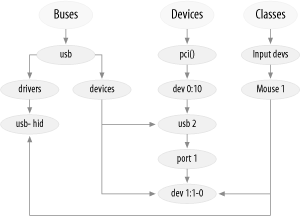 For the most part, the Linux device model code takes care of all these considerations without imposing itself upon driver authors. It sits mostly in the background; direct interaction with the device model is generally handled by bus-level logic and various other kernel subsystems. As a result, many driver authors can ignore the device model entirely, and trust it to take care of itself. There are times, however, when an understanding of the device model is a good thing to have. There are times when the device model "leaks out" from behind the other layers; for example, the generic DMA code (which we encounter in Chapter 15) works with struct device. You may want to use some of the capabilities provided by the device model, such as the reference counting and related features provided by kobjects. Communication with user space via sysfs is also a device model function; this chapter explains how that communication works. We start, however, with a bottom-up presentation of the device model. The complexity of the device model makes it hard to understand by starting with a high-level view. Our hope is that, by showing how the low-level device components work, we can prepare you for the challenge of grasping how those components are used to build the larger structure. For many readers, this chapter can be treated as advanced material that need not be read the first time through. Those who are interested in how the Linux device model works are encouraged to press ahead, however, as we get into the low-level details. |
| ⇦ prev | ⇱ home | next ⇨ |